50 Words or Less
The FlightScope Mevo Gen2 brings major upgrades to the device that seemingly jumpstarted the personal launch monitor category. 18 trustworthy performance parameters, integrated video, plus 8 impressive simulation courses – with no subscription fees.
Introduction
With more and more companies entering the golf launch monitor space, it’s important to note that FlightScope has been tracking golf balls for a quarter century. With that in mind, FlightScope’s tagline for the new Mevo Gen2 seems spot on: “Experience trusted performance data.” As the name implies, the Gen2 is the second generation of the original Mevo which debuted in 2017. While the Gen2, like the original, utilizes 3D Doppler radar technology, it adds synchronized image processing in what FlightScope calls Fusion Tracking Technology. If that sounds familiar, congrats on being a savvy PIG reader. Fusion Tracking Technology is what made – and makes – the FlightScope Mevo+ [review HERE] so impressive. I’ll discuss the differences between the Flightscope Mevo Gen2 and the Mevo+ in the Value section, but for now let’s jump into testing results of the Gen2.
Set Up & Ease of Use
Inside the sleek white box, I found the Flightscope Mevo Gen2 unit, USB-C charger, Quickstart Guide, and aluminum stickers all packed neatly inside the carrying case. The Gen2 was wrapped inside some heavy-duty plastic with a red sticker at the power button directing me to deactivate the shipping mode by plugging the unit in. I pried open the small rubber rectangle next to the power button only to find it was NOT a cover for the charging port – that was easily found on the side.
The Quickstart Guide has a good balance of text and visuals. The first key is to download the FS Golf app. With the Mevo Gen2 powered on, the FS Golf app prompts you to scan the QR code on the back of the radar to connect. You’ll take that last step every time you power on the Gen2. The connection may take a couple seconds, but I found it very reliable. The Mevo Gen2 has its own WIFI, so you can use it anywhere.

I needed a couple of glances at the Quickstart Guide to establish the functions of the indicator lights along the top of the unit. Left to right in the photo above are: connection status, radar status, and battery status. The trickiest one for me was that red in radar status was a good thing – “armed, ready to measure.” But overall, I seldom looked at the lights.
As for set up on the driving range, the Flightscope Mevo Gen2 has a built-in kickstand that popped out easily. I didn’t have to adjust the tilt or roll (think loft and lie) for any ground conditions at my range locations, but the FS Golf app does alert you if either needs to be modified. FlightScope directs users to set the Gen2 8 feet behind the hitting spot and align the Fusion Tracking eye with the target line. I found the unit performed fine while my bacon strip closed the gap a few feet.

To collect data I tapped “Full Swing” on the home page of the FS Golf app which took me to a Session Setup screen. The defaults were perfect for the outdoor driving range, but it’s here where you can switch to indoors, start a gapping session (more on that in a moment), and change ball type. Another setup option that’s pretty cool: “Adjust Environment.” Here the app will factor in current weather conditions. All you need to do is set the direction of the wind relative to the Gen2’s position.
Back to actual ball hitting – the only thing left to do is select a club on the app that matches what you have in your hands. The Flightscope Mevo Gen2 actively collects and delivers to the FS Golf app 18 data parameters that are available for viewing immediately, after a handful of shots, or later at home. Let’s take a look a closer look at a range session.
The FS Golf App
The default down the line view shown above left also has “All Shots” selected. You also can select perspective (above middle), top, or side views. The data can be hidden, and you can change the order in which it’s presented. The screen shot on the right is called “Dashboard”, where you can see even more data.
One impressive feature of the Flightscope Mevo Gen2 is integrated video, which you turn on/off while in the session – and may require camera alignment. I don’t particularly like looking at my swing except during a lesson, but the shot tracer type video with the data overlayed is super cool. The FlightScope software also provides the ability to draw lines and circles – attractive options for instructors and social media posts.
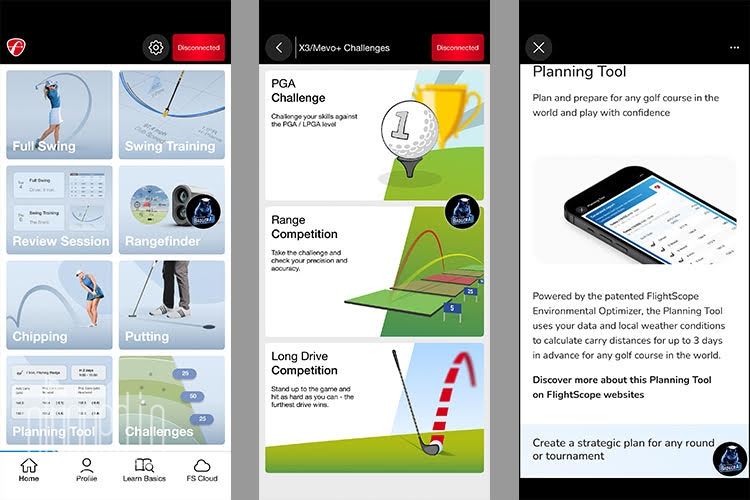
Above left is the home screen from my iPhone, and as you can see there’s a lot more to the Mevo Gen2 than just a basic range session data collection I outlined so far. The feature I utilize the most is “Review Session.” Here I can look at the data from my range sessions at my leisure – and most importantly – in the comfort of my home.
Two features are geared towards golfers with specific accessories. “Swing Training” is for golfers utilizing SuperSpeed [review HERE] or The Stack System for swing speed training. “Rangefinder” is for users of the FlightScope i4 rangefinder [review HERE]. It’s here in the app where you can pair the i4 via Bluetooth and engage the Smart Gapping utility from a Smart Gapping session. This is another area where FlightScope excels – the integration of data and technology.
Selecting the “Challenges” feature brings you to three games (see the center graphic above) for having a little fun on the range with some other golfers. I mentioned being able to adjust environmental conditions earlier, but the final home screen option I want to highlight is “Planning Tool.” The graphic above right sums it up nicely. I could see this as a valuable tool for planning for a trip to the mountains of Colorado or the lowest golf course in the world – Furnace Creek [review HERE].
Simulation
Included with the Flightscope Mevo Gen2 is an exclusive 8 course simulation bundle by E6 Connect. There’s a reason E6 Connect is one of the most popular golf simulation platforms – amazing graphics. Although I don’t have a home simulation bay, I did go through the setup process, and it was relatively straightforward. FlightScope has partnered with E6 Connect for many years, and the software compatibility appears seamless and reliable.
Accuracy
As far as accuracy, I didn’t have any method to check the Flightscope Mevo Gen2 directly but I’ll offer two observations. First, I have inherent trust knowing that FlightScope is utilizing time proven 3D Doppler radar technology. Fusion Tracking isn’t used just in the Mevo+, but also in the top end $15,000 FlightScope X3C. And second, Matt Saternus checked the Mevo+ against his trusted Foresight GCQuad and found the data to be “reasonably accurate” and “While Mevo+ may not produce the exact same numbers as a Foresight, I found the data to be consistent and logical.”
Value
The Flightscope Mevo Gen2 retails for $1,199, which places it at an interesting price point. The original Mevo was $499 -squarely in the budget friendly $500 – $700 launch monitor segment. But anyone who’s looked at launch monitors knows there’s a variety of apples in the apples-to-apples comparison market. The main consideration comparing the Gen2 to other models in that segment are subscription fees – many that can add hundreds of dollars a year for simulation. The Flightscope Mevo Gen2 requires no subscriptions. In fact, there are no additional add-on packages even offered. For golfers looking for a wide array of reliable data, video integration, plus high-end simulation, the FlightScope Mevo Gen2 is an intriguing option.
Consider supporting Plugged In Golf at no additional cost by buying the Mevo Gen2 HERE
Which brings me to the Mevo+ (above left), which has been retailing for $2,299, but is $1,839 on the FlightScope website as of this writing. Two additional data parameters may not be persuasive reasons for the additional cost, but the six additional simulation courses – including Pebble Beach and St Andrews – may be. The real differentiator between the Flightscope Mevo Gen2 and the Mevo+ is the optional Pro Package only available to the Mevo+. These add-ons provide data like club path, face angle, and swing plane, plus can be upgraded to include face impact and mapping. All-in, the Mevo+ runs $3798 (currently marked down to $2814), fitting into the next tier of launch monitors that fall in the $3000 – $5000 range.
If you found all that confusing, you’re not alone. The 5-minute call I had with Matt Saternus to discuss the Flightscope Mevo Gen2 pricing turned into an hour as we tried to dissect the launch monitor market. The bottom line is golfers really need to think about their current and future needs – and be realistic. Sounds like a great subject for a podcast.
As for the Flightscope Mevo Gen2 – it incorporates a lot of technology and features for its price. The absence of subscription fees is a true positive. And it’s worth noting the Gen2 has a 6 hour battery life which is more than twice as long as the Mevo+.
Update 12/8/2026
Conclusion
The FlightScope Mevo Gen2 has a lot to offer and needs to be a consideration for anyone looking at a launch monitor in the under $2000 category – especially if you’re thinking about setting up a simulator. The Mevo Gen2 worked great right out of the box, and I’ve enjoyed discovering new settings and features.
I do want to give a shout out to the amazing FlightScope customer service personnel who promptly answered a couple of questions I had in chat sessions. One tidbit I learned was whether engaging the FS Golf app on your phone, tablet, or PC, the data is automatically synced with the FlightScope cloud. It was there I found full data sets were easiest to review from my laptop. Whether you are gaining insight on the performance of your golf clubs or enjoying a round on a bucket list course on a simulator, the FlightScope Mevo Gen2 is a worthy partner.
Buy the Flightscope Mevo Gen2 HERE
- XXIO 14 Irons Review - February 18, 2026
- PING G440 K Driver Review - February 16, 2026
- XXIO 14 Fairway Wood Review - February 12, 2026




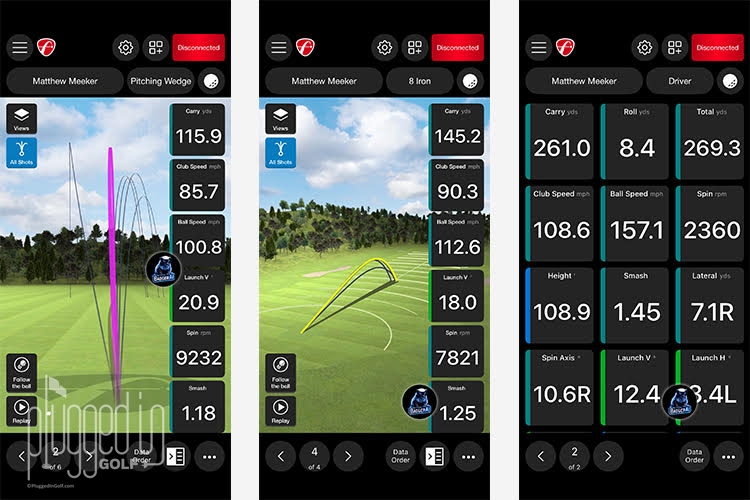













9 Comments
I own the Mevo+ and love the ability to use it indoors with GSPro, and outdoors with the flight scope app on my phone. The other real plus is being able to have right and left handed golfers use it without having to move it since it sits directly behind us.
I have the original Mevo. Assume now, no more stickers on the ball to get accurate spin numbers ?
Also, 108mph club speed is not Meeker.
FlightScope still recommends the stickers for indoor readings. And you are very astute – that data was from my club pro. I was down for a couple of weeks with stitches from skin cancer surgery and set the Gen2 up behind Ryan while he was warming up for a match.
– Meeks
Putting in a golf simulator in my garage. Would you recommend the mevo gen2 , square, or the MLM2? Want to have fun but also want to get shot data to see improvement.
What is your handicap and level of golf swing/launch monitor knowledge?
All of those units are good. I would think about what numbers matter to you, how much variety you want in courses vs. how much you care about graphics.
-Matt
I’m a higher handicap golfer, just got into golf about a year ago. My son and I want to improve. I want a launch monitor/sim that I will want to use for years to come. Just want your opinion/ what you would buy. Thanks
Ditto to what Matt S said prior.
– Meeks
My daughter is an aspiring pro golfer.. We have a GCQuad but that thing is huge. and with most of the modules except the putting it is pricey. We expect she’ll be out on the road quite a bit this year on various tours including the Epson. We looked at the Rapsodo MLM but she didn’t like it. The numbers just weren’t consistent enough. Would a Mevo Gen 2 be a better bet? The Launch Pro Circle B is a similar price with a cost 1/10 of the Quad that gives comfort on that front, but the size is still the same it appears. The Gen 2 looks like it will be like carrying a big laptop. I think the key stats we like are attack angle and face path.
Good luck to your daughter Ted. When you “better” I’m not clear on what basis you are asking. Regardless, The Mevo Gen2 with add on packages seem like a good fit. As for the size, it’s no where close to a big laptop at “6.9 x 1.2 x 5.6 inches.” Easily slips into my golf bags.
– Meeks